Installation
Squadron AI is a GitHub application.
Here is how you get started:
- Install our GitHub application.
- Choose an organization and which repositories you wish to give the application access to.
- Our permission requirements are clearly defined as we follow best practices for GitHub applications.
- You can add more organizations in the future by click on your user profile at the top left of the Squadron AI application.
- Each organization requires it's own subscription, which you can manage from Squadron AI.
That's it! Continue with configuration.
Subscriptions
Managing subscriptions on Squadron AI will involve 2 main pieces:
- The physical subscription through the Stripe, which includes the number of seats.
- Assigning users to seats - which can be done automatically or explicitly.
Organizations
Organizations in Squadron AI mirror your organization(s) in GitHub. This is intended to keep concepts similar in terms of user management and grouping of repositories.
Roles
Organization members can be granted administrative rights which allow them to add/remote users, assign other admins and assign users to seats on a subscription.
Repositories
Once you've installed the GitHub application, you will be redirected back to Squadron AI in order to view metrics, trendings issues and manage custom settings for each repository.
ON THIS PAGE